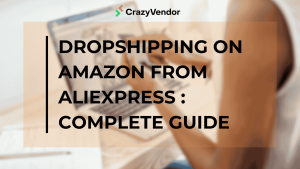For many people wanting to purchase and sell a variety of things, Facebook Marketplace has become a go-to location. It’s no surprise that the platform has grown in popularity, given its wide range of items, simple design, and integrated payment mechanism. Finding the proper vendor, on the other hand, may be a challenging endeavor for buyers. This article will walk you through the process of locating merchants on Facebook Marketplace with simplicity and speed.

Step 1: Go to Facebook Marketplace
To continue, make sure you have an active Facebook account and are logged in. Navigate to the main Facebook page after you’ve logged in. A menu with several options will appear on the left-hand side of the screen. Click on the “Marketplace” symbol, which looks like a shop.
Step 2: Narrow Down Your Search
The Facebook Marketplace site will include a selection of things for sale. Use the search box at the top of the page to restrict your search and find particular merchants. Enter the name of the item you’re looking for, and the platform will provide related results.
Step 3: Narrow Down Your Search Results
After entering your search query, you may narrow down your results using the filters on the left side of the page. You may use these filters to define the region, price range, category, and other pertinent parameters to guarantee that you only view ads that meet your requirements.
Step 4: Investigate Seller Profiles
When you’ve identified a possible seller, click on their name to see their profile. The seller’s profile will include previous listings, buyer feedback, and their overall selling history. This information might assist you in determining the seller’s credibility and dependability.
Step 5: Make contact with the seller
If you want to buy anything from a specific seller, you may contact them directly using the Facebook Marketplace chat system. This allows you to inquire about the item, negotiate the price, and finalize the transaction.
Additional Selling Strategies
- In your search, utilize particular keywords: The more exact your search phrases, the more targeted your results will be. Instead than just looking for “clothes,” consider searching for “women’s vintage dresses.”
- Browse by location: If you want to buy anything in person, you may narrow your search by location to only see ads from vendors in your neighborhood. This might save you money on shipping and allow you to check the item before buying it.
- Join appropriate Facebook groups: There are also groups dedicated to certain kinds of products on Facebook Marketplace. Joining these organizations can provide you with a larger variety of vendors as well as the opportunity to connect with individuals who share your interests.

- Be wary of scammers: When interacting with sellers on Facebook Marketplace, it’s critical to be wary of scammers. Be aware of sellers who request payment in advance before you’ve received the item, and always interact using the Facebook Marketplace messaging system to guarantee your transactions are covered by Facebook’s buyer protection laws.
Here are some more hints for locating merchants on Facebook Marketplace:
1. Use the advanced search options:
Facebook Marketplace has additional search tools that might help you narrow down your search even more. These choices include the ability to filter by item condition, seller ratings, and listing type (Buy Now or Auction).
2. Examine the seller’s reaction time:
When you contact a vendor, pay attention to how quickly they react to your communications. This might offer you an idea of their attentiveness and professionalism.
3. Request more photographs or videos:
If you have any doubts about the condition of an item, request more images or videos from the seller. This might give you a better idea of the item’s genuine condition and help you avoid any surprises upon arrival.
4. Check out the seller’s return policy:
Make sure you understand the seller’s return policy before purchasing an item. This will safeguard you in the event that you are dissatisfied with the item.
5. Make use of Facebook Pay:
Facebook Pay is a safe payment option integrated into Facebook Marketplace. This might assist to secure your financial information and transactions.
Here are some extra safety recommendations for utilizing Facebook Marketplace:
1. Outside of Facebook Marketplace, never wire money or transfer payments:
This is a popular fraud method. Use Facebook Pay or another secure payment option at all times.
2. Be aware of sellers who put you under pressure to make a rapid decision:
Legitimate merchants will not pressure you into making a purchase.
3. For in-person transactions, meet in a public place:
This will assist to ensure your safety.
4. Examine the item thoroughly before purchasing it:
This will assist you in ensuring that you are receiving what you paid for.
5. Any scams or questionable behavior should be reported to Facebook:
This will assist in keeping the site secure for everyone.
You may improve your chances of discovering a trustworthy vendor and having a pleasant experience on Facebook Marketplace by following these recommendations.