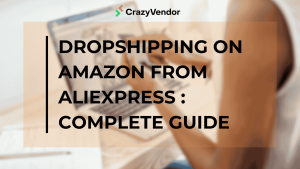How to Advertise Your eBay Store – Pro Marketing Tactics You Won’t Get Anywhere Else!
Once you have set up your eBay store and it has been running for awhile you will probably reach the conclusion that you need to be doing more in order to actively advertise your eBay store. This realiszation in and of itself is great – it means you understand you need to do more, you are just not yet sure what exactly it is that you should be doing. The simple answer is advertising! In this blog post I will give you actionable ideas on how to go about promoting your eBay store in order to drive more traffic and increase sales!
Use eBay Advertising Tools
Sometimes the answers you are looking for are closer to home than you may think which is why I recommend you start your eBay store advertising journey on eBay. eBay offers a varied marketing suite which you can take advantage of and leverage to your benefit:
- Use Listing Upgrades – Head on over to eBay’s advance listing fees and check out the various options eBay offers. For a fee eBay gives you a variety of options to promote your item within eBay – this includes:
- Highlighting your listing in bold.
- Having your item listed in more than one category.
- Adding a subtitle which as I discuss in my post about eBay’s search algorithm called Cassini, can have a big influence on your placement in search results.
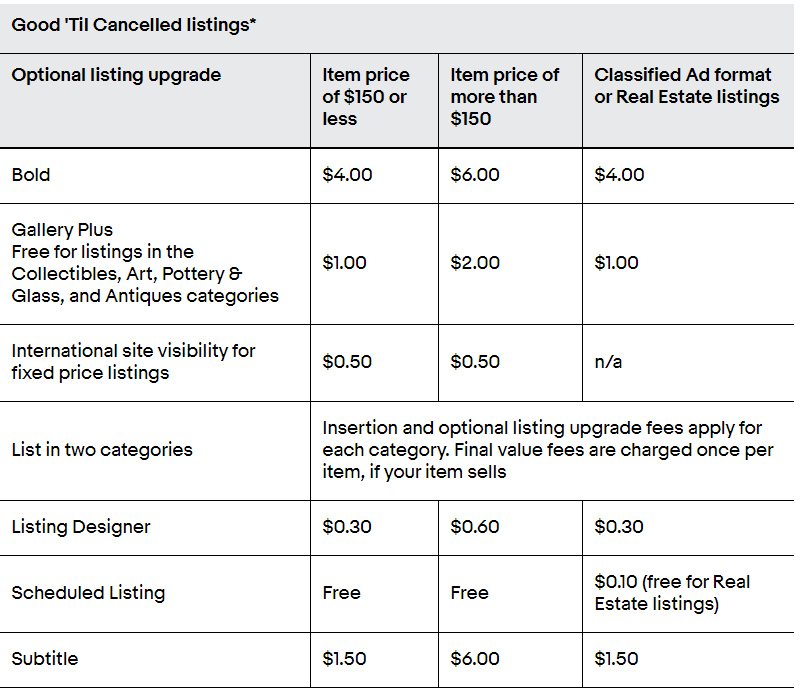
2. Use eBay promotion boxes – Promo boxes allow you to feature specific items on eBay, you can either decide independently which items you want featured or allow eBay to do this automatically. eBay promotion boxes come in multiple forms which you can choose from including:
- Item showcase – This is a wide promotional box which showcases items and can show anywhere from one to four items at a time in the form of large gallery images.
- Flimstrip – This is a strip which consistently loops images of items in your store.
- Countdown – You can create a countdown which is animated and create buzz around a given listing.
- List View -This is when you have text based links to two products from your store.
- Gallery View – This when you display a picture of an item with a title.
<iframe width=”1280″ height=”612″ src=”https://www.youtube.com/embed/rwZzAHkgqfM” frameborder=”0″ allow=”accelerometer; autoplay; encrypted-media; gyroscope; picture-in-picture” allowfullscreen></iframe>
- eBay Promoted Listings – In the same vein as Sponsored Products on Amazon eBay also offers an option which allows you to promote listings for a fee. You essentially make an eBay an offer ranging from 1-20% of the final sale price. You are essentially bidding against other eBay sellers in your category and will be displayed based on how competitive your offer is. If you are trying to sell items in a niche with a lot of competition, the bolded headlines and graphics can really help your listings stand out of the crowd.
Advertise Your eBay Store Via Social Media
Social media and eCommerce have been quite the pair for awhile now. The vast majority of people on earth use one social media channel or another. Whatever niche you are selling in, chances are your target audience is somewhere to be found. Here are some ideas of how you can market your eBay store and listings on different social media platforms.
Promoting Your eBay Store Via Facebook
Use the Facebook Widget
Every eBay listing has a widget at the top right hand corner. Consider sharing select new products or items which are on special promotion on your Facebook account. I would not recommend sharing every new item as people will get annoyed with you. You do have to try and build up your Facebook following beyond friends and family though. Try to encourage current customers to follow you, friend you or like your business page. You can do this by offering an incentive, for example, you can offer a 5% discount on their next purchase if they follow you or share one of your current listings. This widens your reach on Facebook and simultaneously encourages a loyal customer base.
Advertise in eBay Oriented Facebook Groups
There are many groups on Facebook specifically geared towards sharing eBay listings for sale. This may sound strange as a potential customer can simply search for an item he or she wants directly on eBay. The point of these groups however are typically to aggregate items around a certain theme. This may include:
- Geographic location ie buyers who want to buy items from sellers who live nearby so that they can directly pickup the item or atleast know that shipping times will be very quick.
- Themed groups for example a group which focuses specifically on items related to Christmas or sports activities. This helps buyers focus on a certain niche which would otherwise be much more tedious if they searched for such items directly on eBay.
Do however avoid spamming groups. I would limit myself to posting one item per group per day in order to avoid getting kicked off for spamming violations.
ebaY is a great example of such a group. All you need to do is search for the word ‘ebay’ in your Facebook search bar at the top of your feed or profile and you are sure to find tens of groups.
Open a Facebook Business Page
If you take your eBay business seriously then starting a dedicated Facebook business page is a must. It is the natural progression of any eCommerce business that want to expand its advertising efforts into the realm of social media. There are also a number of benefits to running your own Facebook business page, namely:
- Exclusive ownership of all content and posts.
- The ability to have direct access to your target audience both in their feeds as well as in terms of data which you can use later on for targeted advertising efforts.
I also recommend:
- Theme – Give your Facebook page a theme. Aside from promoting your store and your products, you need to provide buyers with value in their relevant field. For example, if you sell cooking products then share recipes, cooking tutorials and fun nutrition facts. This will make it much easier to target and maintain a Facebook following. Every now and then you can share an item for sale or a special holiday sale. Your Facebook page should be 90% value and only 10% direct marketing.
- Goals – Define clear goals for your Facebook page. What do you hope to achieve? Do you want to increase brand awareness? Are you exclusively interested in increasing conversions? How about impressions and brand engagement? Once you clearly understand your goals you can go about planning the type of content you plan on sharing on your page. This is a mini version of what marketers call a ‘marketing strategy’ or better yet ‘content strategy’.
- Promotion – Consider using Facebook ads in order to promote your page and content. If you do not invest in promotion it may be hard to attract ‘organic’ traffic on a new page. You can also try and setup influencer marketing campaigns. For example, if you sell clothing, you may want to find a persona who is especially popular on Facebook and well known as a fashion icon. A great way to drive traffic to your page is to have them takeover your page for a predefined amount of time (a day, a week, a month). When this happens, many of their ‘followers’ are intrigued by their presence on your page and this can drive highly relevant traffic to your Facebook page. Influencers typically ask for a flat rate fee or a percentage of each sale they managed to generate.
Promoting Your eBay Store Via Pinterest
Pinterest is a very popular, image based platform, very similar to Instagram in many senses. If you have highly visual items and you have the talent or capital to generate captivating images then Pinterest may be a good fit for your business.
Here is what you can do in order to establish a presence on Pinterest:
- Add a pinterest button or widget to all your images wherever they may ‘live’ – on your website or blog.
- Create Pinterest boards which are dedicated to specific niches you sell in such as baby clothing, art or sunglasses. Include some of your items in these boards as well though be sure to keep an 80% – 20% ratio ie 80% general content and only about 20% actual items that you sell. Be sure to include a link to your eBay listing.
- Sell directly on Pinterest using Shoppable Pins. If you currently sell on Shopify or BigCommerce you can integrate your product catalog with Pinterest and start selling and promoting your pins in no time.
Summing it Up
Whichever marketing channels and tactics you choose, the most important thing to remember is that advertising your eBay store is essential to your prosperity as a business. I recommend choosing one of the above options whether you choose to only use eBay’s marketing tool suite or expand into social media promotion is completely up to you.