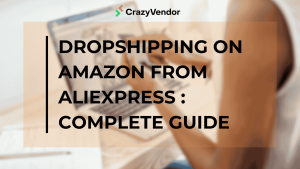How to Track eBay Orders
`With the rise of companies like Amazon, ecommerce buyers have become accustomed to have tracking details at their fingertips for all their orders. eBay sellers should be aware of this expectation and work to make sure that their customers have the information they need to track their purchase.
Providing shipping information on an order goes a long way in establishing trust in the buyer seller relationship and making yourself stand out from other sellers on the platform. Fortunately, eBay has the tools in place to make this a relatively simple process for both buyer and seller. In this article, we will go over the ins and outs of accessing and providing tracking details for eBay shipments.
How to Access Tracking Details on eBay: Method One
An added bonus of eBay’s tracking system is that buyers can access tracking information whether they have an eBay account or are simply shopping as a guest buyer. This goes for international as well as domestic shipping. If sellers opt to use The Global Shipping Program or GSP, this information will be added automatically.
Source: eBay
Similarly, if sellers use eBay shipping labels, the tracking information will be uploaded automatically. If not, there are two primary methods by which sellers can manually add, edit or delete tracking details in eBay once a transaction has been completed and shipped.
The first involves using eBay’s Seller Hub. Once you have shipped the order, you will need to login into your eBay account and access the seller hub page from the menu. From there, select the button titled ‘Paid and Shipped” and scroll until you find the order that you are looking to add tracking details for.
You will then need to select the order by clicking the checkbox to the right of the order. Next, locate the Dispatch drop down menu and select the Add tracking number option. At this point, you may add a new tracking number or edit or delete an old one as necessary.
To complete the process, simply click the save button and exit the page. They buyer will receive an email notifying them that tracking details have been uploaded for their order and if all goes well, should have immediate access to the tracking page.
How to Access Tracking Details on eBay: Method Two
The second method for uploading tracking details on eBay is perhaps even simpler than the first. For this method, you will need to login into your eBay account and access the My eBay portal.
Once in the portal, sellers will need to click on the sold section and locate the shipped order or orders that need tracking information added. There will be an option entitled “more actions”, from which you can select the Add tracking number option.
At this page, sellers will have the option to add edit or delete tracking information for the shipment. Once everything is in order, simply click submit and exit the screen. As with the first method, the buyer will receive notification that the tracking details have been uploaded and will be provided with access to the tracking page.
Troubleshooting Order Tracking Issues on eBay
Once you have uploaded shipping information for the order using one of the above described methods or used an eBay shipping label, the item should automatically be marked as shipped. If you opt out of these two methods, it is possible to manually mark an item as shipped through either the eBay Seller Hub or the My eBay portal.
For the Seller Hub, you will need to access the Awaiting Shipments section under the Orders tab. Once there, you will want to select the actions box to the right of the order in question and select Mark as Shipped from the drop-down menu.
For the My eBay method, you will need to access the Selling Overview section and locate the order that needs to be marked as shipped. Once again, click the drop-down menu to the right of the order and select the option Mark as Shipped to complete the process.
If you receive an item not received request from a buyer, there is no need to panic. The most likely resolution is that the request will be automatically closed once the shipping service delivers the order and tracking details show that the item has been delivered.
If, on the off chance that the item still has not been received, the buyer will then have the opportunity to ask eBay to step in and come up with an amicable solution. To learn more about getting in touch with eBay’s customer support service, check out Carolyn K.’s article “eBay Customer Service: How to Reach Them Quickly!” on the Subivi Times.
eBay shipping insurance is another great way to protect yourself against mishaps like these. Since you as the seller are responsible for the delivery of the item, buying shipping insurance helps prevent losses for issues out of your control, like shipping mistakes.
In Conclusion
In summary, having a strong knowledge of eBay shipping policies and tracking information can help protect you as a seller while giving your buyer the best experience possible. Adding tracking information for eBay orders is a simple way to make sure that the needs of your customers are consistently being met.
References